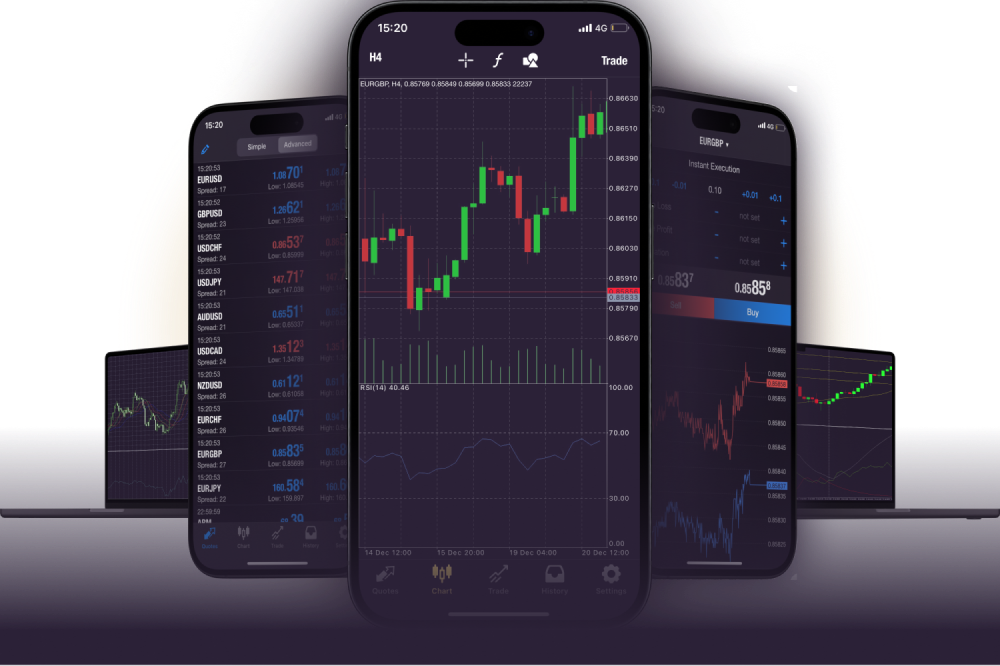
For traders using the MT4 (MetaTrader 4) app on Android phones, encountering issues can disrupt your trading flow and potentially hinder important decisions. While mt4 for android is a preferred platform for many in forex and financial trading, technical problems occasionally arise. Don’t worry—most of these issues have straightforward fixes. This quick guide breaks down common problems and solutions for the MT4 app on Android.
MT4 Not Opening or Crashing
One of the most frequent complaints among users is the app failing to open or unexpectedly crashing. This issue can stem from software conflicts or insufficient device resources.
Solution:
•Update the App: Always ensure you’re running the latest version of MT4. Updates often fix bugs and improve app stability.
•Clear App Cache: Go to your phone’s settings > Apps > MetaTrader 4 > Storage > Clear Cache. This clears any corrupted temporary files causing the app to misbehave.
•Restart Your Device: Sometimes a simple reboot resolves background conflicts.
•Reinstall the App: As a last resort, uninstall and reinstall the app to resolve deeper issues.
Login Problems
Another common challenge traders face is trouble logging into their trading accounts. This may occur due to incorrect credentials, server issues, or network problems.
Solution:
•Verify Login Details: Double-check your account ID, password, and selected server. Even a minor typographical error can prevent login.
•Check Server Connection: Ensure you’re connected to the appropriate trading server provided by your broker.
•Stable Network: Make sure your internet connection is stable and secure. Consider switching between Wi-Fi and mobile data.
•Broker Support: If none of these steps work, contact your broker to ensure there are no restrictions or account issues.
Charts Not Loading Properly
If your charts aren’t updating or loading incorrectly, it’s likely due to a synchronization issue or poor internet connectivity.
Solution:
•Refresh the App: Swipe down on the charts to refresh them.
•Check Internet Connection: A slow or unstable connection can delay chart updates. Switch to a faster network if possible.
•Reduce Chart Data: Limiting the amount of historical data loaded can improve the app’s performance. Adjust these settings through Options > Chart.
Trade Execution Delays
Latency in executing trades can be frustrating, especially in fast-moving markets. Common causes include server overloads or poor connectivity.
•Upgrade Internet Speed: Consider using LTE or a broadband network with low latency.
By following these troubleshooting tips, traders can address the most common MT4 issues on Android with minimal hassle, allowing a seamless trading experience to resume.
